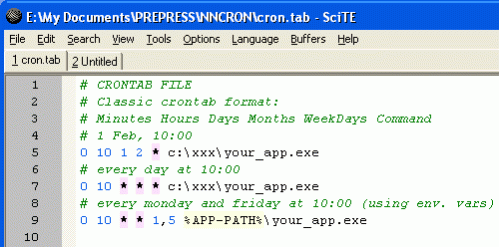nnCron LITE 1.17
Free Version
Publisher Description
nnCron LITE is a small, but full-featured scheduler, that can start applications and open documents at specified time or with specified frequency. nnCron LITE is a perfect freeware Windows clone of a well-known UNIX scheduler Cron (including all the useful Anacron features).
Here are the most important nnCron LITE features:
- it can be started as a system service or as a regular standalone application,
- it understands cron table format (Unix) and is managed with easy-to-edit text crontab files that are fully compatible with Unix crontabs,
- it can handle and restart so called missed tasks,
- it can set and use environment variables,
- it can run applications authorized as currently logged user (WinNT/2000/XP),
- it can be extended with plugins written in Forth language,
- it can be easy tuned up to answer your current needs,
- it is not resource demanding and it can run even on very old PCs without any noticeable performance degradation. We have never seen nnCron LITE system service to allocate more than 150k of operative memory.
nnCron LITE is tiny, powerful and easy to use. And if you need not just a scheduler, but a full-blown automation manager - take a look at nnCron.
About nnCron LITE
nnCron LITE is a free software published in the Launchers & Task Managers list of programs, part of System Utilities.
This Launchers & Task Managers program is available in English, ChineseSimplified, Czech, Danish, Finnish, French, German, Polish, Portuguese, Russian, Spanish, Portuguese (Brazilian), Ukrainian. It was last updated on 27 March, 2024. nnCron LITE is compatible with the following operating systems: Windows.
The company that develops nnCron LITE is nnSoft. The latest version released by its developer is 1.17. This version was rated by 3 users of our site and has an average rating of 5.0.
The download we have available for nnCron LITE has a file size of . Just click the green Download button above to start the downloading process. The program is listed on our website since 2005-06-09 and was downloaded 432 times. We have already checked if the download link is safe, however for your own protection we recommend that you scan the downloaded software with your antivirus. Your antivirus may detect the nnCron LITE as malware if the download link is broken.
How to install nnCron LITE on your Windows device:
- Click on the Download button on our website. This will start the download from the website of the developer.
- Once the nnCron LITE is downloaded click on it to start the setup process (assuming you are on a desktop computer).
- When the installation is finished you should be able to see and run the program.